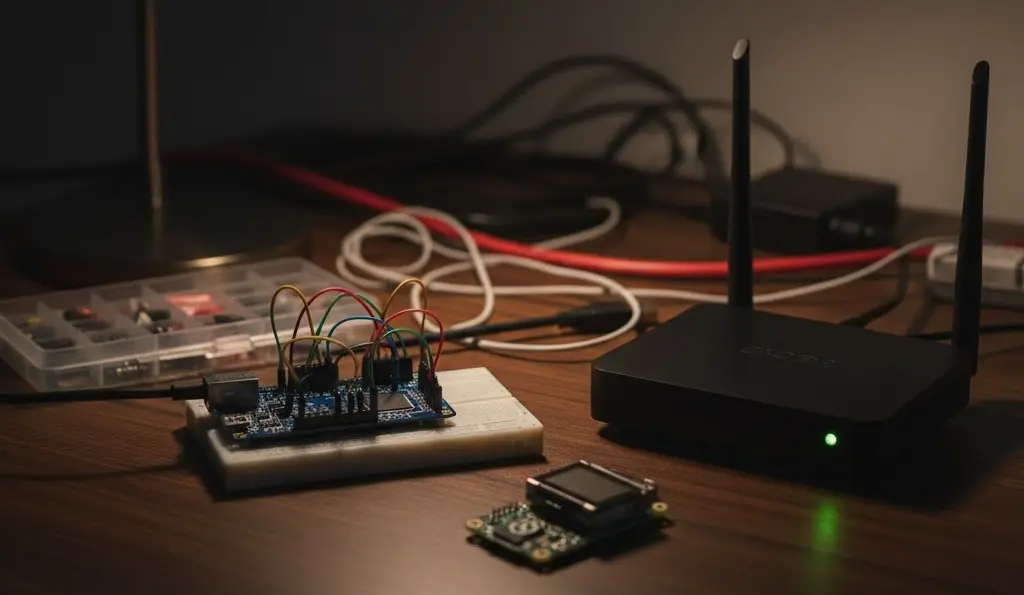Getting Started
A great place to begin. Learn the fundamentals of serial communication.
In an age of wireless everything and high-speed USB connections, the idea of a "serial terminal" might sound like a relic from the past. But this fundamental tool is more relevant than ever and is used every day by hobbyists, IT professionals, and engineers.
When you open a serial terminal on your computer, you're using a modern version of a technology with roots stretching back over a century. The simple text-based interface you see is the direct descendant of clunky, room-sized machines and the dawn of interactive computing.
A beginner-friendly introduction to the world of serial communication, covering the basics of UART, RS-232, and how to connect your first device, along with its many uses from debugging to data acquisition.
Traditionally, to communicate with a serial device, you had to find, download, and install a specific application for your operating system—PuTTY for Windows, CoolTerm for macOS, or `minicom` for Linux. But what if you could skip all that?
Have you ever wanted to have a direct conversation with a piece of electronics? Not with a keyboard and mouse, but a simple, direct text chat? That's the best way to think about a serial terminal.
Ready to talk to your first device? Using a web-based tool like serialterminal.app makes it incredibly simple. This guide will walk you through the entire process in four easy steps, from plugging in your device to seeing your first message.