All Articles
Browse all of our articles below.
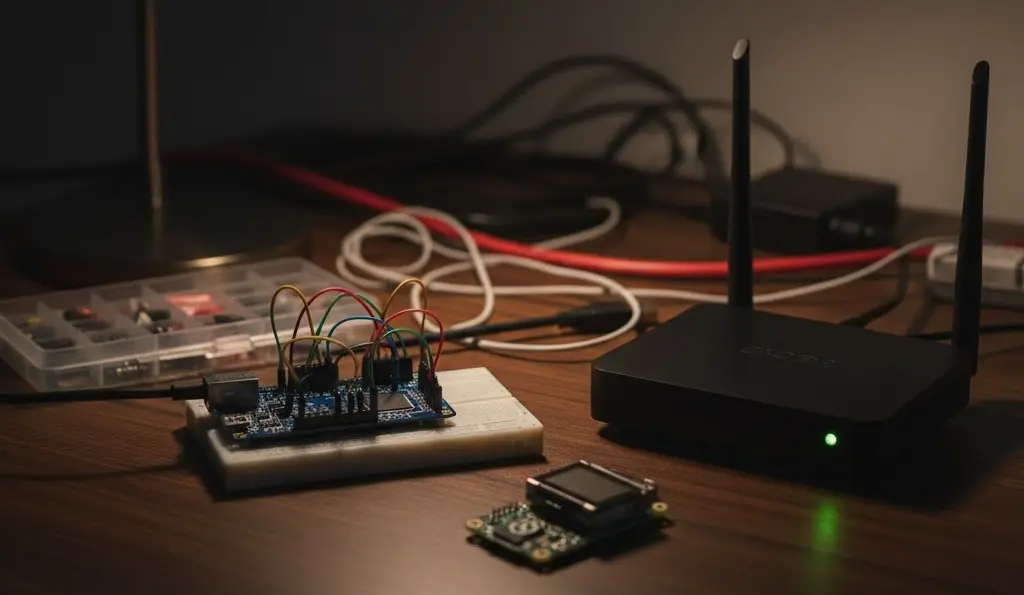
In an age of wireless everything and high-speed USB connections, the idea of a "serial terminal" might sound like a relic from the past. But this fundamental tool is more relevant than ever and is used every day by hobbyists, IT professionals, and engineers.

When you open a serial terminal on your computer, you're using a modern version of a technology with roots stretching back over a century. The simple text-based interface you see is the direct descendant of clunky, room-sized machines and the dawn of interactive computing.

When it comes to serial terminals, there is no single "best" tool for everyone. The right choice depends on your operating system, your technical needs, and your workflow.

A comprehensive guide to serial port settings, including baud rates, data bits, parity, stop bits, and flow control, to ensure successful communication with your devices.
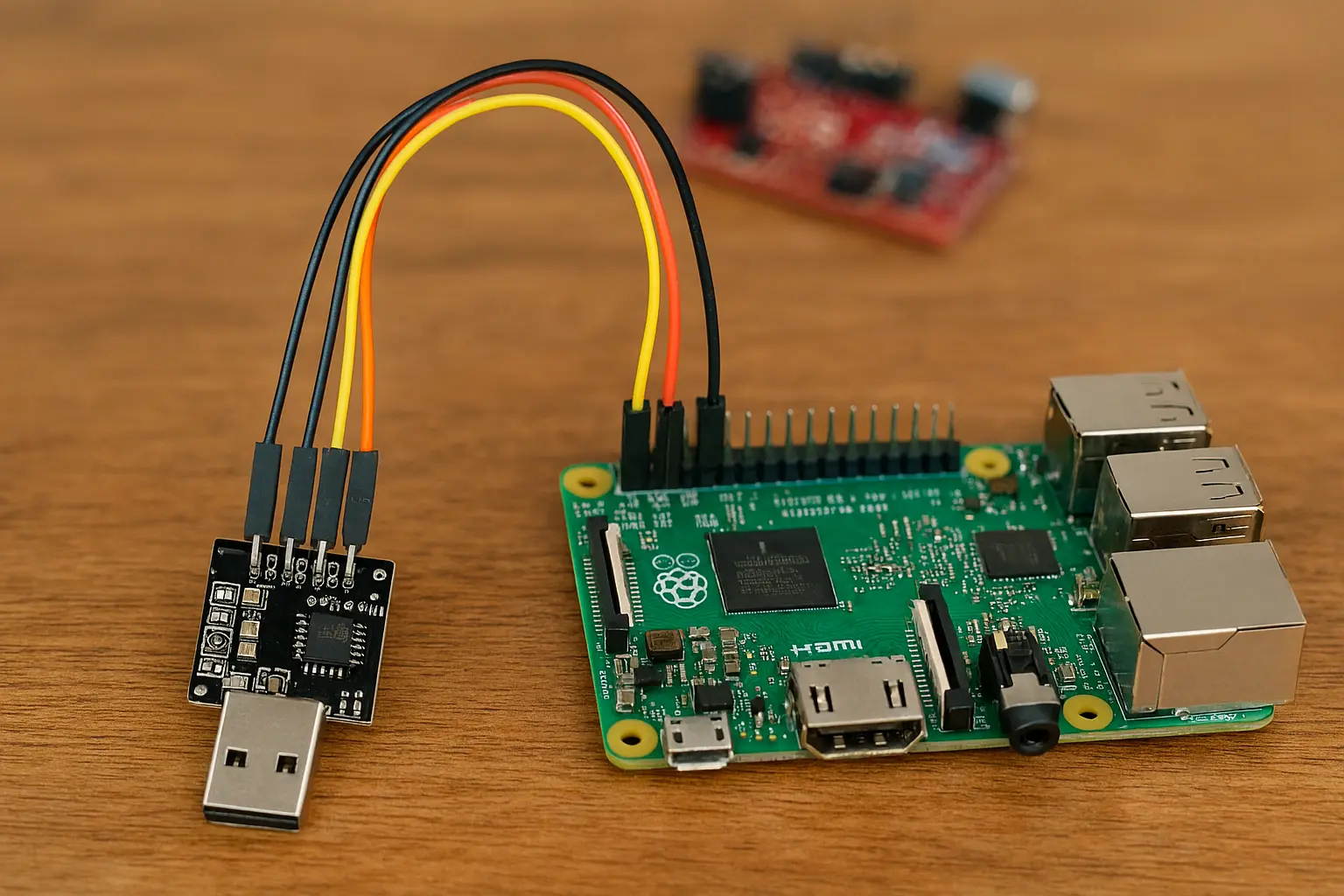
A Raspberry Pi is a full-fledged Linux computer. Most of the time, you interact with it over a network using SSH or by connecting a monitor and keyboard. But what happens when the network is down, or you're setting it up for the first time and don't know its IP address?
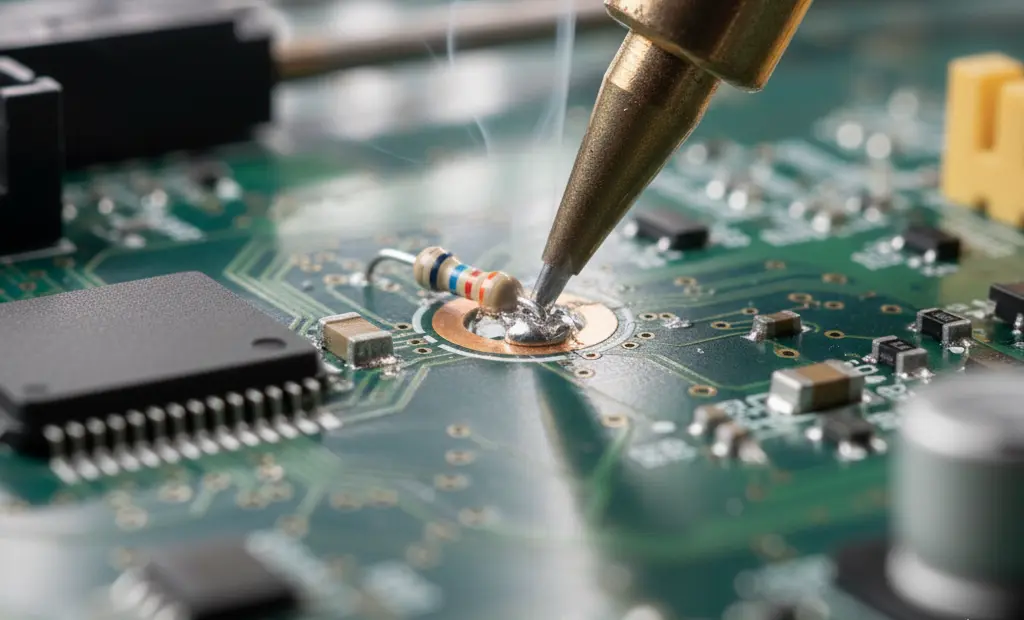
For a professional embedded engineer, a serial terminal is more than just a debug monitor—it's a critical diagnostic instrument. While any terminal can show basic text, modern tools like serialterminal.app offer advanced features that streamline difficult workflows, save time, and provide deeper insights into a system's behavior.

You've connected your device, selected the port, and you see... gibberish. `⸮GJ⸮@*`. This is the most common problem new users face, and it's almost always caused by a mismatch in the serial port settings.
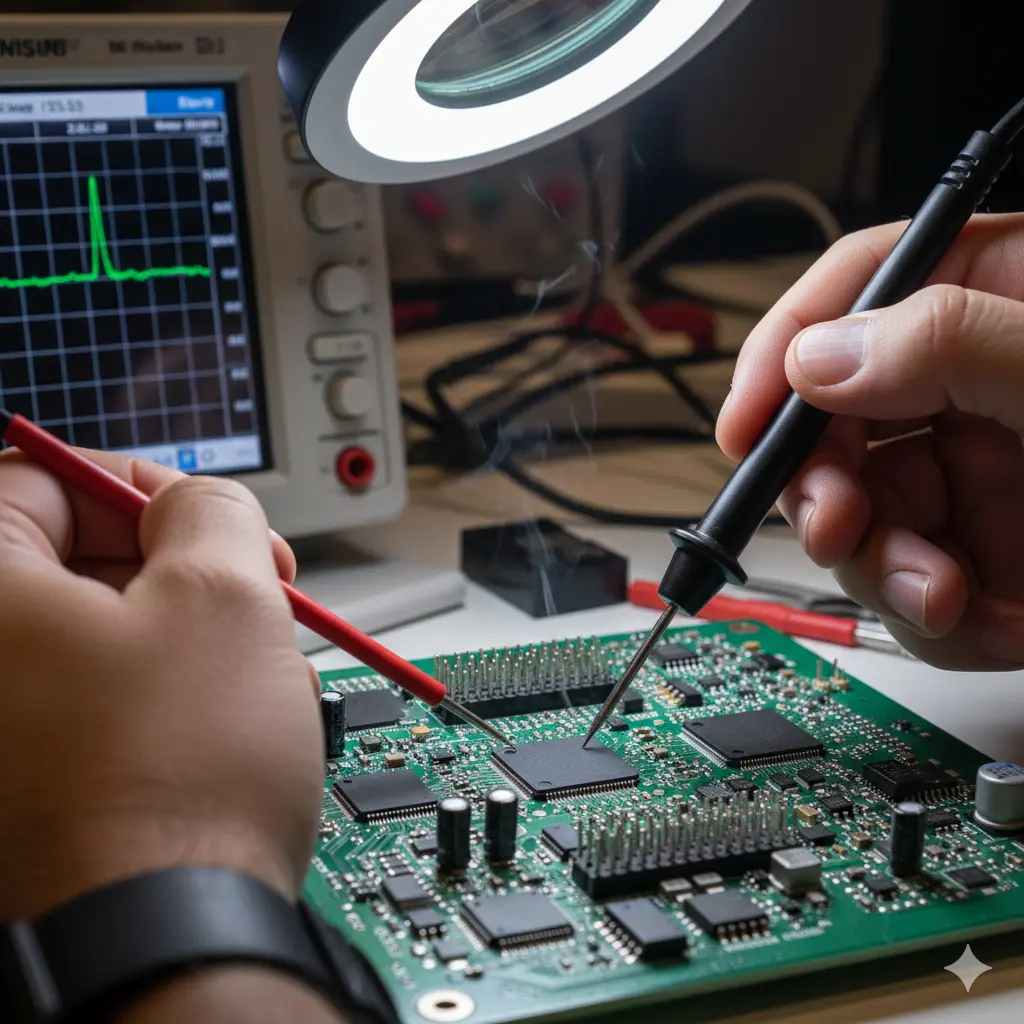
The ESP32 is a powerhouse microcontroller, beloved for its built-in Wi-Fi, Bluetooth, and dual-core processor. But with great power comes great complexity. When your ESP32 project isn't working—whether it's failing to connect to Wi-Fi or crashing unexpectedly—the serial terminal is your single most important debugging tool.

Learn about hardware and software flow control, why it prevents data loss, and when you need to use it in your serial projects.

If you've ever worked with an Arduino, you've probably used its built-in Serial Monitor. It's the simplest way to get feedback from your board. But the serial port is much more than just a debug window—it's a two-way street for communication.

A beginner-friendly introduction to the world of serial communication, covering the basics of UART, RS-232, and how to connect your first device, along with its many uses from debugging to data acquisition.

When you set your terminal to "9600 baud, 8N1", you're configuring the rules for a conversation. But what's actually happening on the wire? How does the letter 'K' travel from one device to another? The answer lies in carefully timed voltage changes.

You've connected to your device and you're seeing data, but it's all jumbled on a single line. Or maybe there are strange extra spaces between each line. This frustrating but common issue isn't a problem with the data itself, but with invisible "control characters" called line endings.
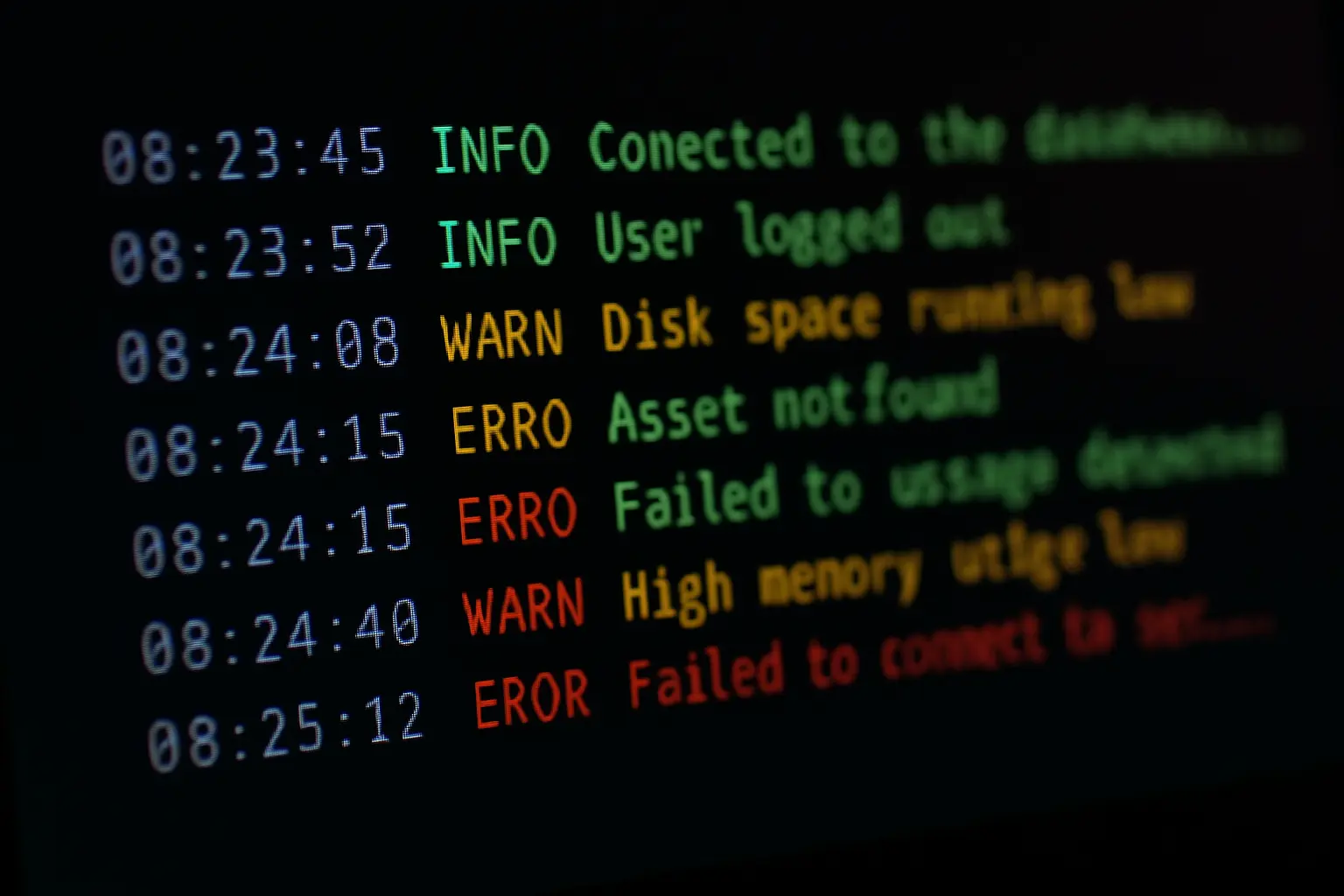
Any serial terminal can display a stream of characters. But in a real-world debugging session, you need more than just a passive text viewer. You need a tool that helps you navigate, search, and understand your data quickly and efficiently.

Traditionally, to communicate with a serial device, you had to find, download, and install a specific application for your operating system—PuTTY for Windows, CoolTerm for macOS, or `minicom` for Linux. But what if you could skip all that?

Nothing but gibberish on your screen? Connection timing out? This guide walks you through the most common serial communication problems and how to solve them.
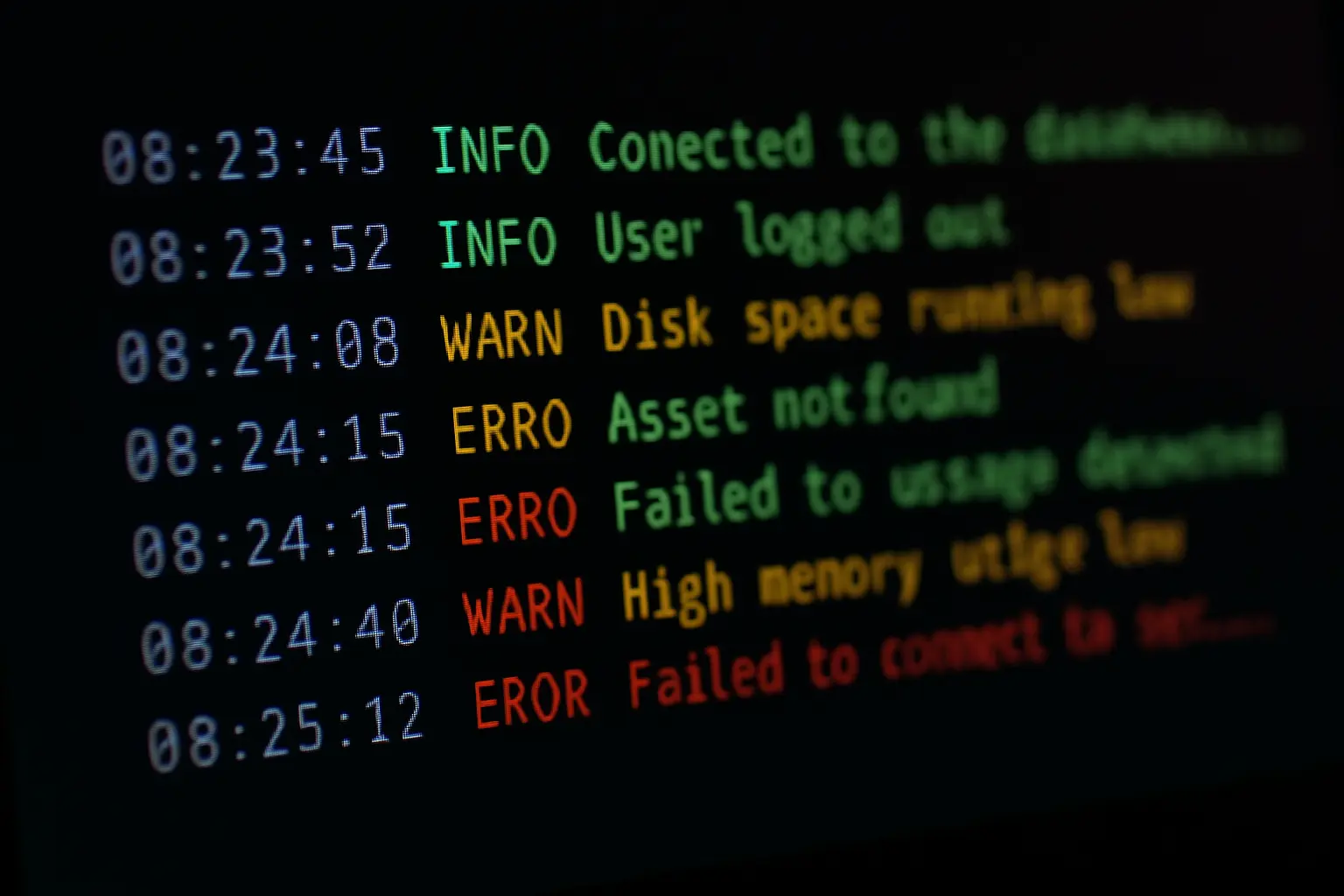
As your projects grow more complex, your serial debug output can turn into a monotonous, hard-to-read wall of text. Did you miss that one critical error message scrolling by? Was that status update a success or a warning?

Have you ever wanted to have a direct conversation with a piece of electronics? Not with a keyboard and mouse, but a simple, direct text chat? That's the best way to think about a serial terminal.

Ready to talk to your first device? Using a web-based tool like serialterminal.app makes it incredibly simple. This guide will walk you through the entire process in four easy steps, from plugging in your device to seeing your first message.