Power Features of a Modern Serial Terminal
Any serial terminal can display a stream of characters. But in a real-world debugging session, you need more than just a passive text viewer. You need a tool that helps you navigate, search, and understand your data quickly and efficiently.
~5 minutes
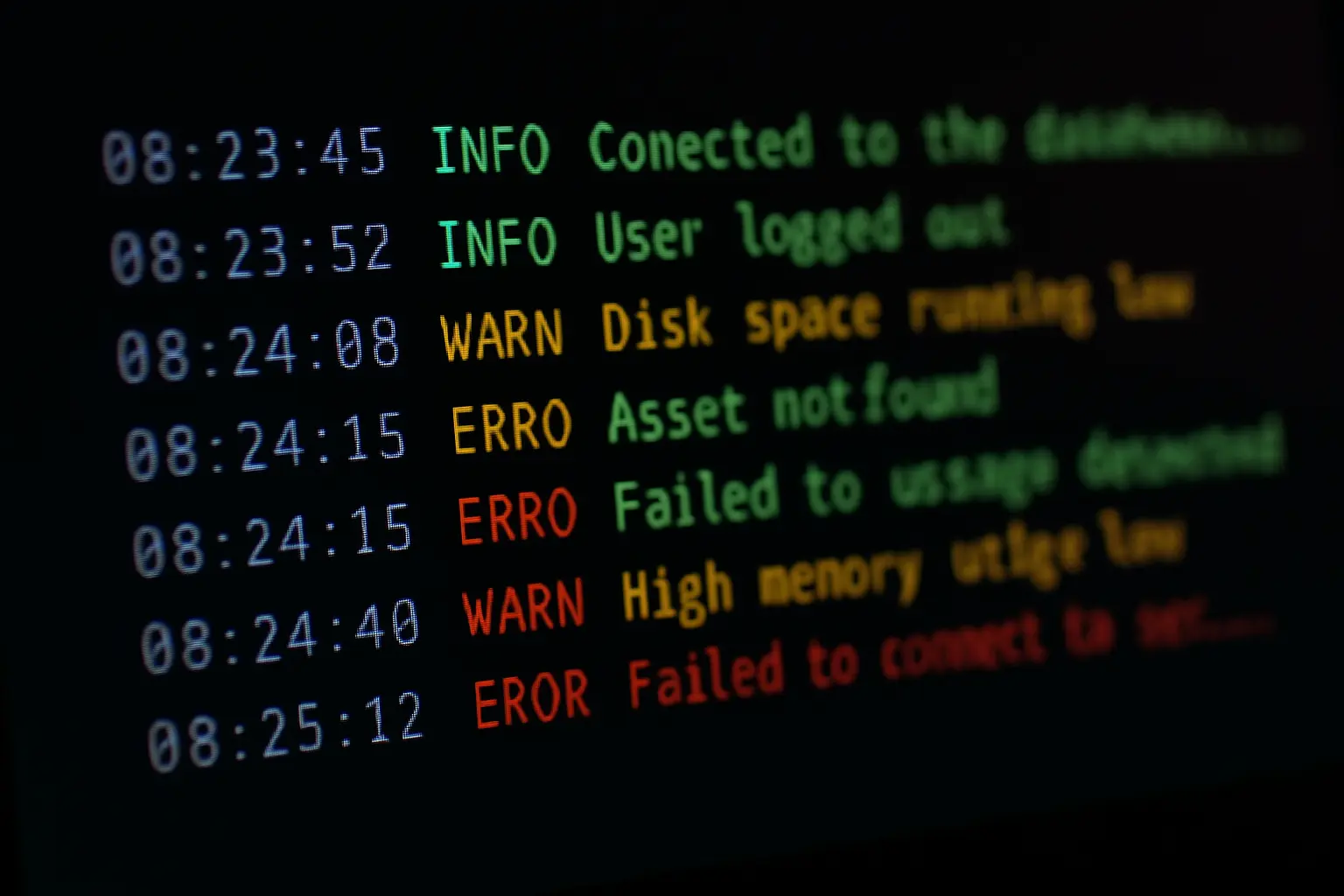
Any serial terminal can display a stream of characters. But in a real-world debugging session, you need more than just a passive text viewer. You need a tool that helps you navigate, search, and understand your data quickly and efficiently.
serialterminal.app is built on a powerful, modern rendering engine (xterm.js) that provides a suite of advanced features you'd expect from a native desktop terminal. These capabilities transform the terminal from a simple window into a responsive and intelligent diagnostic tool.
Never Miss a Byte: Keeping Up with High-Speed Data
Have you ever tried to monitor a device sending data at a very high baud rate, like 921600 bps? With older or less optimized terminals, the interface can lag, freeze, or drop characters as it struggles to keep up with the firehose of information.
A modern terminal solves this with GPU-accelerated rendering. Instead of slowly drawing text with the computer's main processor, it leverages the powerful Graphics Processing Unit (GPU) to render the terminal grid.
- What this means for you: The terminal display remains perfectly smooth and responsive, even when your device is outputting thousands of lines of log data per second. You can be confident you are seeing every single message, exactly when it arrives.
Work Smarter: Powerful Text Interaction
A log file is only useful if you can find what you're looking for. These built-in workflow features save you time and frustration.
- Find Function: The most essential power feature. Instead of manually scanning for an error, simply press
Ctrl+F(orCmd+Fon Mac) to open a search bar. You can instantly jump between all occurrences of "ERROR", "Failed", or any other keyword in the entire scrollback buffer. - Smart Selection: Interacting with text is seamless. Double-clicking a word automatically selects it—perfect for copying a variable name or keyword. Triple-clicking selects the entire line, making it easy to grab a full log entry.
- Clickable Links: If your device prints a URL (e.g., an ESP32 reporting its local web server address like
http://192.168.1.120/), the terminal automatically detects it. You can simplyCtrl+Click(orCmd+Click) to open the link directly in a new browser tab.
See Everything, Perfectly: Full Unicode Support
The world of embedded systems is no longer limited to plain English ASCII. Modern devices and development tools use a rich set of characters, and your terminal needs to display them correctly.
- International Characters: Log messages in any language, from Japanese (
エラー) to German (Fehler), will render perfectly thanks to full UTF-8 support. - Symbols and Icons: Many modern command-line tools use symbols for better UIs (e.g.,
✔ Successor✖ Failure). Your terminal will display these icons correctly. - Text-Based User Interfaces (TUIs): Tools that use box-drawing characters (
┌,─,└) to create menus and windows within the terminal will look sharp and aligned, not like a jumble of random characters.
These features, which come standard in a modern web terminal, represent a fundamental shift in what users should expect from their tools. They provide a fluid, efficient, and visually clear workflow that lets you focus on solving the problem, not fighting with your display.