Advanced Serial Terminal Features for Embedded Engineers
For a professional embedded engineer, a serial terminal is more than just a debug monitor—it's a critical diagnostic instrument. While any terminal can show basic text, modern tools like serialterminal.app offer advanced features that streamline difficult workflows, save time, and provide deeper insights into a system's behavior.
~6 minutes
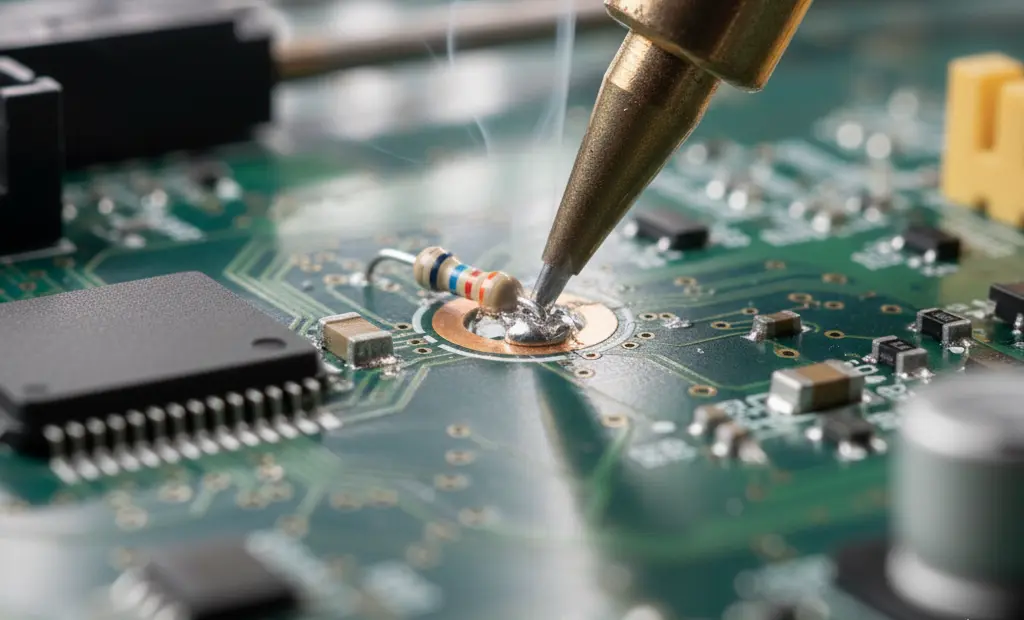
For a professional embedded engineer, a serial terminal is more than just a debug monitor—it's a critical diagnostic instrument. While any terminal can show basic text, modern tools like serialterminal.app offer advanced features that streamline difficult workflows, save time, and provide deeper insights into a system's behavior.
Let's explore some of these power-user features and why they are indispensable in a professional setting.
On-the-Fly Configuration Changes
The Pain Point: You're bringing up a new board. You think the bootloader runs at 115200 baud, but the application switches to 921600. With a legacy tool like PuTTY, your workflow is: connect at 115200, see the boot message, close the session, open the configuration panel, change the baud rate to 921600, and reconnect—hoping you didn't miss the critical startup logs from the application.
The Modern Solution: serialterminal.app allows you to change line settings while the port remains open. The workflow becomes seamless:
- Connect to the device.
- Select 115200 from the baud rate dropdown and watch the bootloader output.
- As soon as the application is about to start, simply select 921600 from the same dropdown.
The connection is never dropped. There is no interruption. This ability to instantly adapt to changes in the target system is a massive time-saver, especially when debugging complex boot sequences or devices with multiple communication modes.
Decoding with Hex Mode
The Pain Point: You are debugging a custom binary protocol, not a simple text stream. Your device is sending a packet like 0x02 0x1A 0x04 0xFF. In a standard terminal, this will be rendered as a mess of non-printable characters or misinterpreted ASCII symbols. You have no way to verify if the raw bytes being sent are correct.
The Modern Solution: A Hex Mode view is essential. serialterminal.app can display the incoming data as hexadecimal values alongside their printable ASCII equivalents.
Standard View: ␂␄
Hex View: 02 1A 04 FF | ....
This allows an engineer to:
- Verify custom protocols: Confirm that packet headers, lengths, and checksums are being sent correctly byte-for-byte.
- Identify invisible characters: Instantly spot stray
NULLbytes (0x00) or other control characters that could be breaking a string parser. - Debug data encoding: Differentiate between a zero character
'0'(ASCII0x30) and a null byte0x00.
High-Precision Timestamps for Real-Time Analysis
The Pain Point: A device hangs intermittently. You have logs from before and after the hang, but you have no idea about the timing. Did a function take 50ms or 5 seconds to execute? Did the watchdog timer reset the board because a process was starved for too long?
The Modern Solution: Client-side timestamping prefixes every incoming line with a high-resolution timestamp (e.g., [11:52:39.123]). This is not just a convenience; it's a powerful profiling tool.
- Performance Profiling: Add a
printfat the start and end of a critical function. By subtracting the timestamps in the terminal, you can measure its execution time with millisecond precision without using a dedicated debugger. - Analyzing Boot Times: Measure the exact time from the "Power On" message to "Application Ready".
- Diagnosing Latency: Track the time between sending a command and receiving the response.
For documentation, the entire timestamped log can be selected and copied into a lab notebook or bug report, providing an exact, repeatable record of events. These advanced features transform a simple terminal from a passive viewer into an active, indispensable diagnostic partner for any serious engineering work.