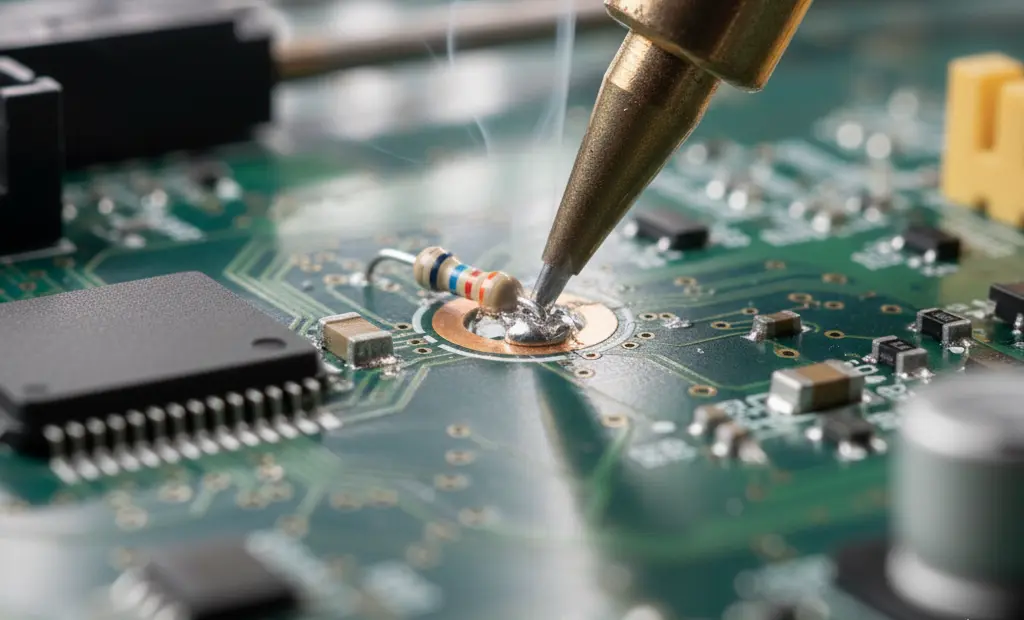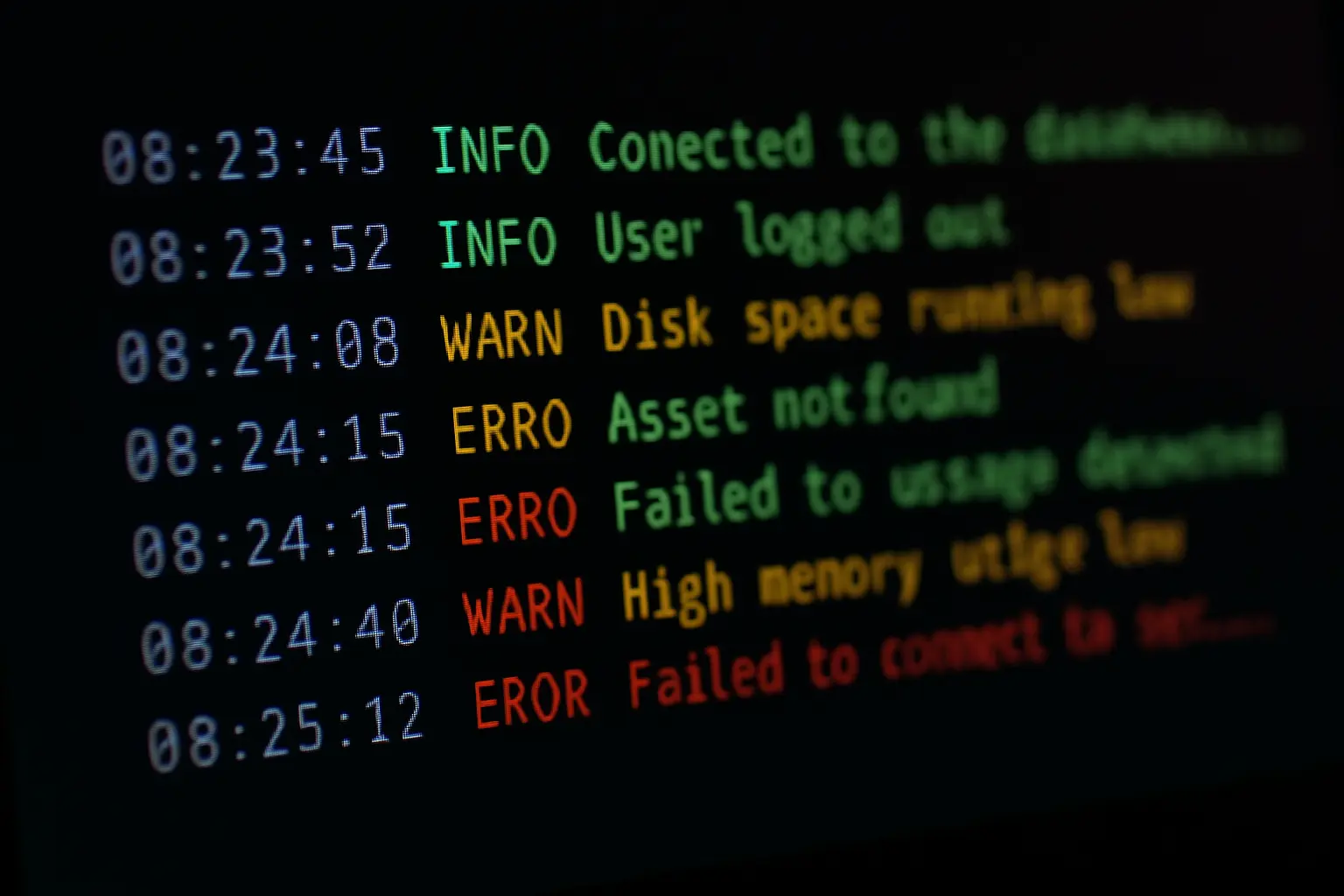Advanced
Deep dives into more complex topics for experienced users.
When it comes to serial terminals, there is no single "best" tool for everyone. The right choice depends on your operating system, your technical needs, and your workflow.
You've connected your device, selected the port, and you see... gibberish. `⸮GJ⸮@*`. This is the most common problem new users face, and it's almost always caused by a mismatch in the serial port settings.
For a professional embedded engineer, a serial terminal is more than just a debug monitor—it's a critical diagnostic instrument. While any terminal can show basic text, modern tools like serialterminal.app offer advanced features that streamline difficult workflows, save time, and provide deeper insights into a system's behavior.
Learn about hardware and software flow control, why it prevents data loss, and when you need to use it in your serial projects.
Any serial terminal can display a stream of characters. But in a real-world debugging session, you need more than just a passive text viewer. You need a tool that helps you navigate, search, and understand your data quickly and efficiently.
You've connected to your device and you're seeing data, but it's all jumbled on a single line. Or maybe there are strange extra spaces between each line. This frustrating but common issue isn't a problem with the data itself, but with invisible "control characters" called line endings.
Nothing but gibberish on your screen? Connection timing out? This guide walks you through the most common serial communication problems and how to solve them.
When you set your terminal to "9600 baud, 8N1", you're configuring the rules for a conversation. But what's actually happening on the wire? How does the letter 'K' travel from one device to another? The answer lies in carefully timed voltage changes.
A comprehensive guide to serial port settings, including baud rates, data bits, parity, stop bits, and flow control, to ensure successful communication with your devices.